WriQ Update April 2021
At Texthelp we work in an agile way, constantly taking on board our customer feedback and updating products. We don’t wait to update once or twice a year, the updates and improvements are continual. We want to make sure our customers are working with the best versions of our products to meet their needs. It’s a collaborative process with our customers at the center of what we do.
Our latest product updates have been to WriQ®, as we’ve taken teacher feedback onboard and have made some improvements. Take a look below to find out more.
Assignments
At Texthelp, customer needs and requests drive our innovation. Nowhere is this more evident than in the features we have added to WriQ over the past few years. We are excited to continue that tradition with a host of updates designed to ease teachers' burden and improve the writing process - and feedback - for students.
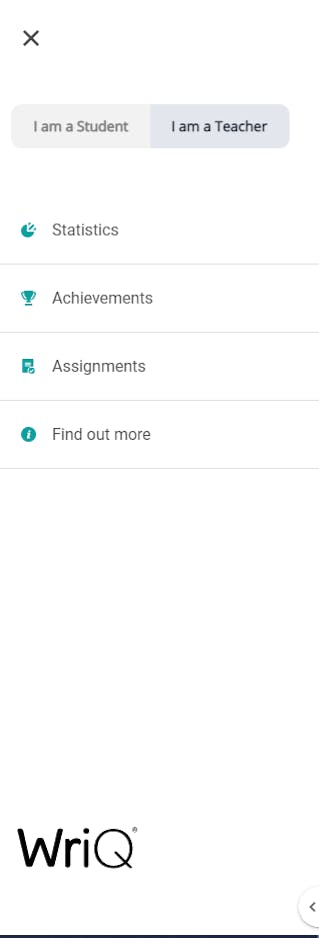
- Until now, the process of creating and sending out assignments has been complicated. There might be one place for creating a rubric, another process for making the assignment itself, and another whole procedure for assessment. WriQ puts all of these things in one place - your WriQ Dashboard. Here, teachers who use Google Classroom can create an assignment, attach a rubric to it, monitor class and student progress, and assess the writing and provide feedback. Students will be able to review the rubric before they start writing - and have it on screen with them as they write!
- WriQ automatically knows that a student is working on a project and can show teachers - in real-time! - their progress, current status, and even early data.
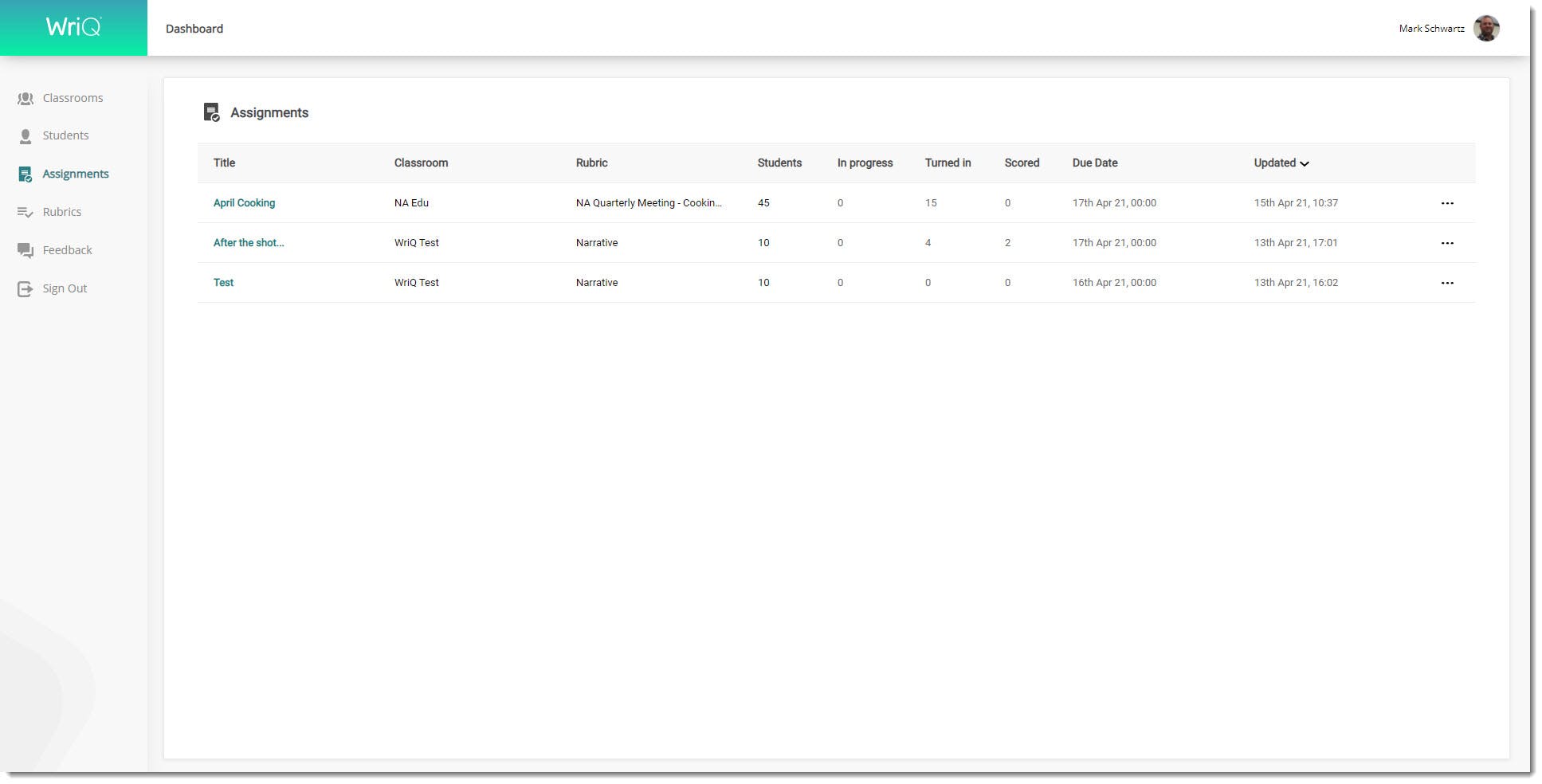
Editable TH Rubrics
When we first created WriQ, we did extensive research to craft grade-specific rubrics in three areas - Narrative, Opinion/Argument, and Informative/Explanatory. Those rubrics have now been used by thousands of teachers. Feedback has been consistently positive, but we want to go a step further - offering teachers the chance to tweak the rubrics to suit their specific work.
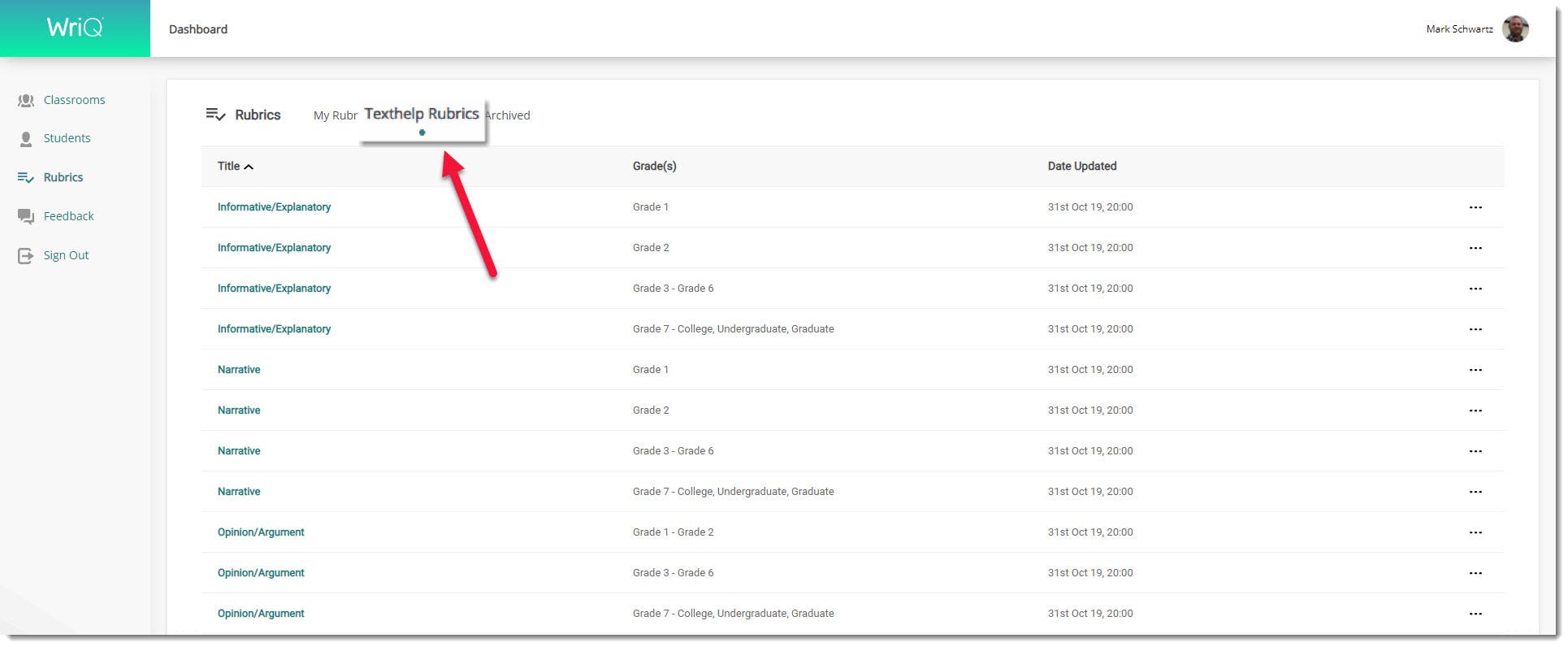
In your WriQ Dashboard, you can now see an additional tab next to "My Rubrics," labeled "Texthelp Rubrics." Clicking on this tab will show you a list of all TH rubrics, and clicking on any of those will allow you to tweak and save that rubric.
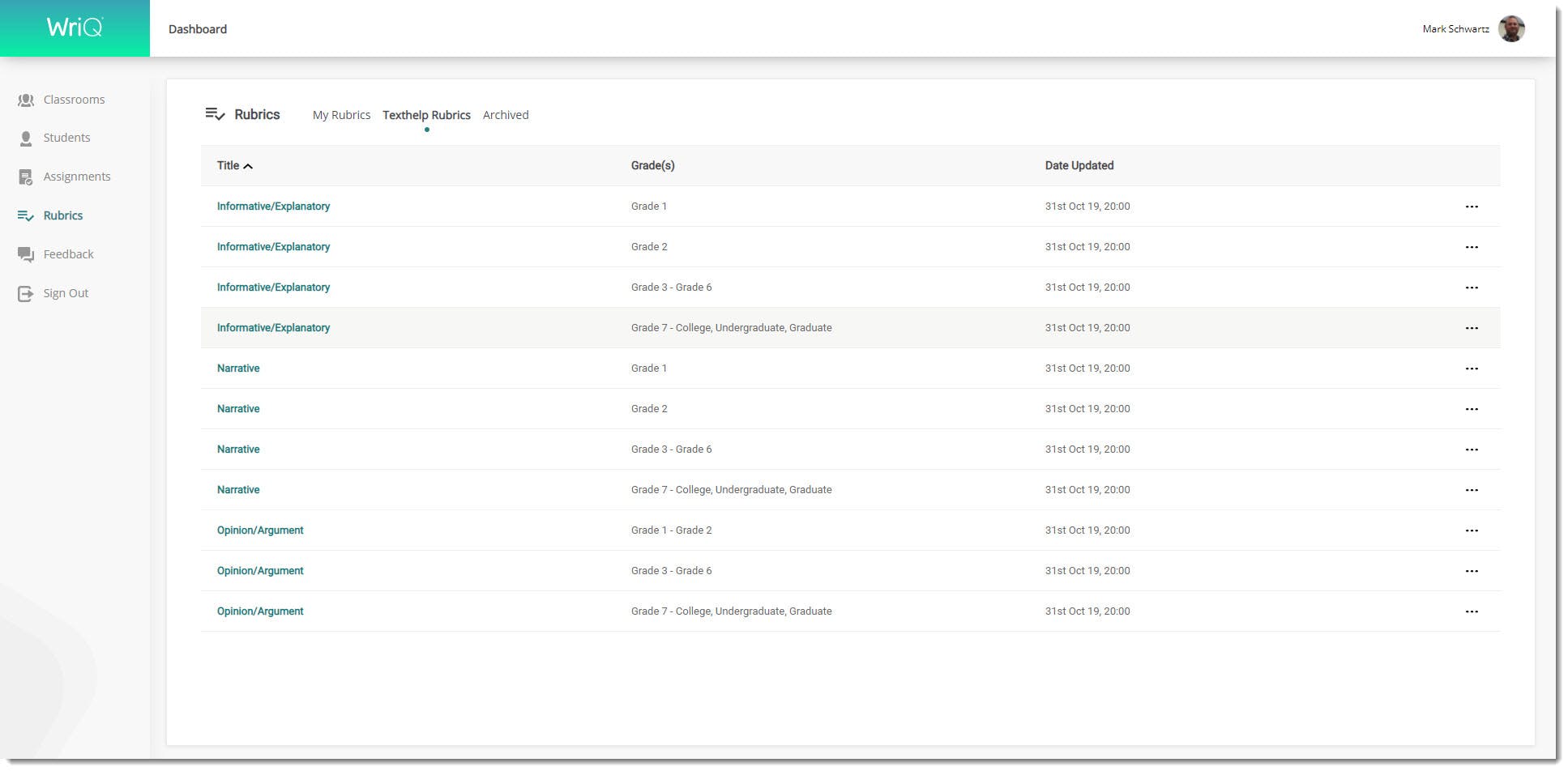
Improved feedback
Finally, we've made a couple updates to the feedback available within WriQ. First, we heard you loud and clear, and have doubled (!) the amount of space teachers now have to leave written feedback. We've also added a word cloud based on the content of the document, that students can check out after you've assessed their work.
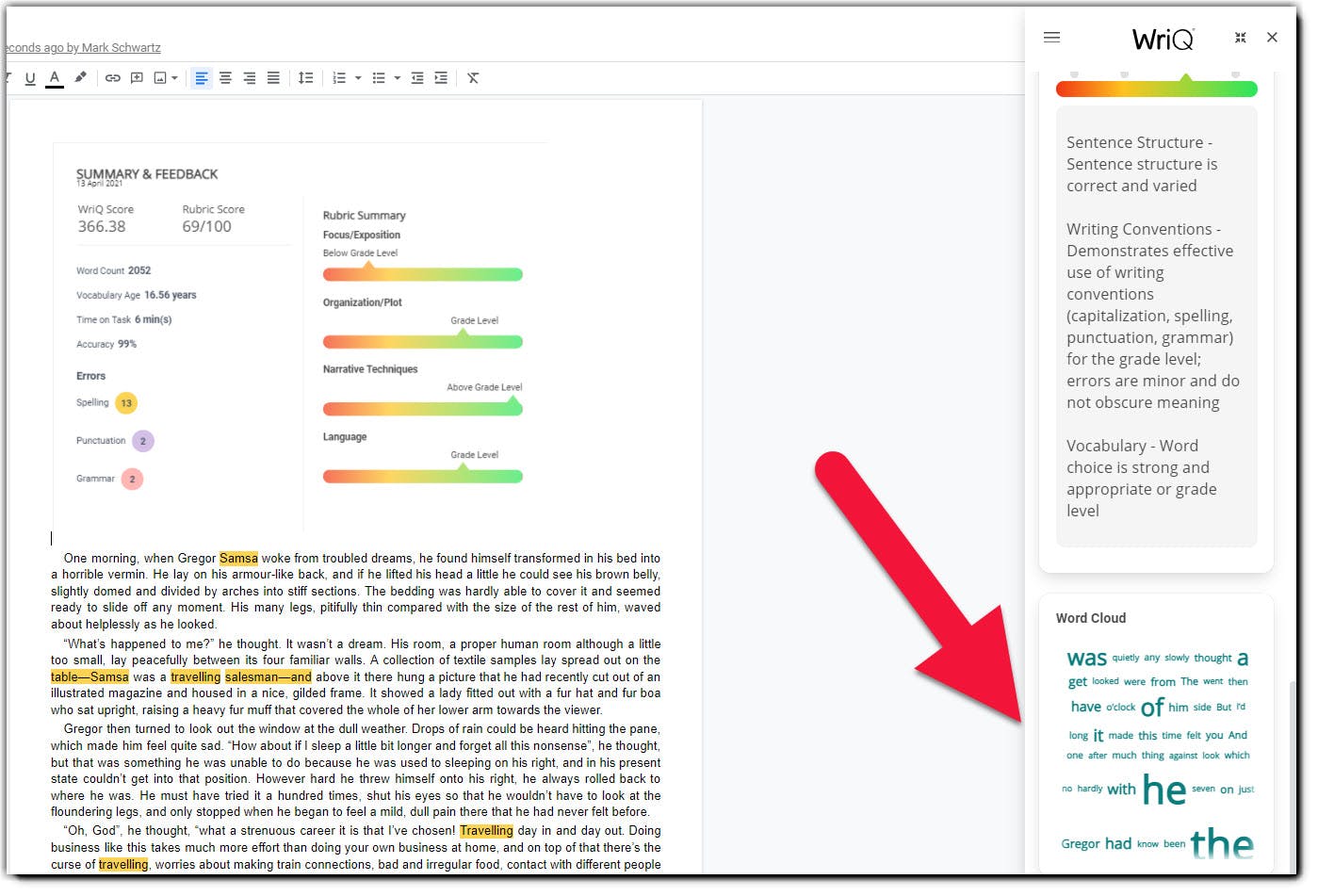
In this video by product expert Mark Schwartz you can see the updates in detail.
If you're new to WriQ, come give it a try! New users get 30 days of premium access, and if you've already used your 30 days, contact us for information about starting a pilot!
