Why I love WriQ
Our latest guest blog comes from Tucker Bugaj. Tucker is the son of Chris Bugaj, author of the The New Assistive Tech: Make Learning Awesome For All which features examples of how Texthelp’s products can be used to design inclusive educational experiences for students. In this post Tucker explains how he's been using the student experience of WriQ to help improve his writing.
Hi, my name is Tucker, and I live in Virginia. I am going into my sophomore year in high school. I love to have fun doing things, like biking, playing video games, watching YouTube, reading, and playing Dungeons and Dragons. With each of these things, you have to use different tools. You have a helmet for biking, a controller for gaming, a device with a screen for YouTube, a book for reading, and dice for Dungeons and Dragons. I also like to write. WriQ is a tool that I use to help me write more effectively and efficiently. It is a cool, easy to use extension for Google Docs. In fact, I used it while writing this very blog post! What I really want to do is write fantasy books for fun and as a career. WriQ is awesome to use for helping me write faster and to keep on pace!
How I use WriQ
WriQ has multiple cool features to help me improve my writing. The first cool feature is that WriQ tracks word bursts in the WriQmeter, which is how many words are typed at a time. Different people might use it in multiple ways. I make a game out of it to keep myself motivated. I like to challenge myself to beat my top burst. I have also used it as a self check, asking myself, “How have my bursts been?” If I find that my bursts have gradually gotten smaller, I need to step it up a bit by typing more. I find that creating an outline where I’ve brainstormed some thoughts helps me increase my word bursts. For instance, when I was writing this blog post, I drafted out some of the ideas with just a few words. Then, I went back and fleshed those ideas out into complete sentences and paragraphs. I find my word bursts are larger when I’ve done a little pre-planning before actually starting to write.
Another feature I have found useful is how WriQ knows your subject area, and makes a word cloud from it. The more you use a word, the bigger it gets in the word cloud. The word cloud helps me know if the theme I’m going for is really coming through in my writing. If the words that appear in the word cloud match what I’m trying to convey, I know I’m on the right track. Also, it helps me know when I’m using repetitive wording in my writing. When I review the word cloud, I know if I’ve been using the same word way, way, way, way too much because that word would likely appear larger in the word cloud.
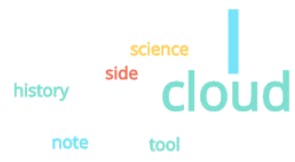
Your students should try it too!
Students should use WriQ for anything related to writing. It can help students improve their writing when working on English projects, science lab reports, history essays, or really anything! Students and teachers can look and see what students have done in an essay with WriQ. Teachers can check that students are maintaining a stable burst amount, and they could also look at the word cloud to see if they are excessively repeating any words. These scores help me reflect on my own writing too. Teachers would also be able to track my progress over time to see how my writing has improved - from the start of the school year to the middle or the end. That would totally save them time when providing me feedback and when they need to report on how I’m doing to my parents (and their administrators!) Overall, WriQ is an excellent writing tool that helps keep me motivated to write more! I certainly enjoy using it and your students will too!
If you'd like to try WriQ for yourself, you can get more information on our WriQ page.


