How to make information accessible for people with disabilities
Making information accessible is an ongoing journey, not a one-time destination. It requires a culture shift that values diversity and specifically the creativity, drive, and diversity of thought that individuals with disabilities can bring to an organization. Accessibility alone will not make an organization disability-friendly but accessibility is required in order to hire and retain individuals with disabilities and allow them to be productive members of an organization.
Like any other large scale organizational change, accessibility requires planning, resources, and long term management. Below, you’ll find a six step plan to help organizations become more accessible.
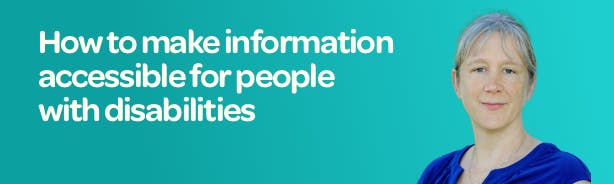
Step 1: Get Senior Leadership buy-in
To make the changes needed to become accessible, an organization must be fully committed to accessibility in the long-term. It can take several years for a large organization to make the changes needed to be accessible. As a result, senior leaders need to understand the benefits of becoming accessible and supporting individuals with disabilities. They must be committed to the process and desire the end result. To be successful, the CEO and leads of information technology, communications and contracts (at a minimum) will need to support making the changes needed.
When successful, an organization’s commitment to becoming accessible is typically reflected in several ways:
- The organization’s equal employment opportunity statement includes accessibility and people with disabilities as part of the language
- Leaders talk publicly and repeatedly about the importance of accessibility and diversity, and specifically about accessibility and people with disabilities
- The organization sets aside funding and other resources for accommodations and accessibility improvements
- A system exists and is used for reporting progress back to leadership
As tempting as it is to jump into a later step, gaining leadership commitment is the most important part of this process and the basis for all the other steps.
An organization can only be accessible to the level of commitment held by its leaders. If you’re in a situation where only a single department or group leader commits to accessibility, focus on the information within the scope of that team and use it to demonstrate the importance and value to leaders across the company, before trying to improve accessibility outside that leader’s scope.
Step 2: Decide on your team
Once the Senior Leadership Team has committed to accessibility, decide if the organization will create an in-house accessibility team, hire an accessibility consulting firm, or use a combined approach.
Advantages of an in-house accessibility team:
- Available more readily and prioritizes your accessibility needs
- Knows the company’s business processes, goals, and processes
- Can move in and out of specific projects easily
- Can customize the accessibility approach to fit the organization’s needs and situation
Advantages of an accessibility consultant:
- Brings the most up-to-date accessibility information on a wide variety of topics
- Paid when needed
- Can provide a ready-built integrated strategy, checklist, testing and monitoring tools, training program, and experts from day one
There isn’t a wrong decision here. You will have to build some expertise up in your organization to make accessibility sustainable. The larger the organization and the more software and custom content you create and maintain, the more it makes sense to have an in-house accessibility team that can move from project to project while helping the organization overall stay on track.
Step 3: Create a checklist based on accessibility guidelines
Decide how you are going to assess accessibility within your organization and what your organization will consider “good enough”. Most countries use the Web Content Accessibility Guidelines (WCAG) Levels A and AA as the standard for accessibility in web content, and WCAG can be applied to various forms of electronic content with some adaptation. Many organizations decide to use a custom checklist that applies WCAG to the specific needs of the organization. Whether you pick an existing checklist or create your own, I recommend ensuring it ties back to WCAG.
Currently, two versions of WCAG are in active use right now: WCAG 2.0 and WCAG 2.1. WCAG 2.2 is currently in draft. I recommend using the most current version possible as the basis for your assessments and keeping up with new versions. WCAG 2.1 better addresses the mobile environment and WCAG 2.2 will have additional support for individuals with low vision and cognitive disabilities.
The WCAG Quick Ref will let you filter by the WCAG version and level. It will let you view techniques that meet the success criteria. Finally, it can be filtered by tags such as content creation so that you can pull together a list of only the success criteria that apply to content.
If you decide to use a consultant, they will already have a checklist and reporting methodology in place. If you decide to build an internal accessibility team, you need to decide on a checklist and reporting strategy. There are numerous checklists and I recommend you look through a selection before making a decision. One of my favorites web site checklists for use by accessibility beginners is WebAIM’s WCAG 2 Checklist.
As you move forward, the checklist you choose will be used by your teams to ensure accessibility across all digital assets. A lot of this will require manual testing, but there are tools available to assist with accessibility testing, there may even be features built into your Content Management System. Explore different accessibility testing tools to find what would work best for your organization.
Once you have determined the accessibility checklist and tool suite you will be using, begin by testing your external web site, your social media, and a few of your internal communications platforms. That will help to give you an idea of where you stand in terms of accessibility. It’ll also help verify your checklist and tool selections, as well as your reporting methods.
Free resource: Texthelp have created two WCAG checklists - one for marketers and one for designers - to help organizations maintain best practice through their digital communications.
Step 4: Prioritize your work
The ultimate goal for every organization is to have the knowledge and processes in place to ensure new content is accessible and quickly fix content when an accessibility issue is found. Achieving this requires a full lifecycle approach and you will need to prioritize these in order to succeed long term.
Start with these two items:
- Create an accessibility policy that states the importance of accessibility and holds the right people accountable for success. This can often take a while in a large organization so it makes sense to start here. Getting a formal policy in place also helps convey the importance as leadership changes.
- Update your purchase contracts to include accessibility. Work with purchasing and contracts to ensure all new purchases are accessible. Technology contracts often remain in place for several years and larger systems require time and money to change. So, add the requirement for accessibility, and evaluate every large product purchase against the organization’s accessibility checklist. Consider the cost of fixing or working around accessibility issues as part of the pricing comparison.
Once these two items are in process, figure out your priorities and identify who you will need to get involved to work through them.
The high level areas to address are:
- Internal and external web sites with the web development team
- Purchased applications with contracts and purchasing teams
- Internally developed applications with all development teams
- Social media content with the individuals responsible for managing your channels, and the teams responsible for review and approval
- Internally created electronic documents with everyone
While the end goal is that everything be accessible, it is impossible to fix everything at once. As with any prioritization, you will need to balance urgency with long term effectiveness. Below are some general guidelines I use when prioritizing fixes. These will vary based on circumstances specific to your organization:
Higher priority
- New content and tools
- Existing accommodation requests
- External facing content
- Organization-wide content and systems
- Frequently used content and systems
- Content and systems within an area where you are targeting hiring individuals with disabilities
Lower priority
- Optional content or systems
- Systems and content that will be changing within the next year
- Systems and content with limited use
Step 5: Train your personnel
Expect to provide training. Colleges and Universities are only just beginning to incorporate accessibility into curriculum. Individuals who do know about accessibility often learned about older standards and will need to update their skills. Plan on providing in-person training for the development teams, particularly developers and testers. An initial accessibility training will take several days if done right. Follow-up training in specific technologies may be needed.
Train your contracts and purchasing teams on how to read a Voluntary Product Accessibility Template (VPAT). Sales representatives for products will often provide these documents to explain a product’s accessibility. These documents require some expertise to interpret and I recommend conducting independent evaluations of products before final selection to ensure accessibility.
Creating a disabled-friendly culture requires a daily effort with every member of the organization participating. Everyone in an organization creates content which includes documents, slide presentations, emails, videos and social media posts. So everyone needs to understand how to make these items accessible. Widely circulated emails, such as event invitations or company status updates, can feel particularly exclusionary when inaccessible. I recommend webinars, lunch sessions and easily available reference materials for content creators. Leadership visibly speaking about and demonstrating the importance of accessibility and diversity goes a long way in shifting the culture.
Step 6: Create, remediate and monitor
After deciding on an approach and putting training into place, hold an organization-wide kickoff. Communicate how important it is that new content and systems be accessible. Integrate your accessibility checklist into your development processes. Designers should incorporate accessibility into their color schemes, wireframes, and other design elements. Developers should include basic accessibility checks, such as testing with a keyboard, in their development process. Testers should test against the full accessibility checklist. Managers and editors should sample electronic content to ensure accessibility is in place. They should communicate the results and provide additional training as needed.
I recommend setting benchmarks and measurements against your priorities. Report the status of these measures to senior leaders and celebrate meeting benchmarks. Recognize accessibility leaders at all levels of the organization.
Summary
Making information accessible for people with disabilities is not an overnight process but it is a critical one to ensure the diversity that helps organizations thrive. Accessible information is also typically more usable information and it allows people with disabilities to engage an organization as employees, customers, and supporters. Becoming accessible is a journey but it is one worth doing right.
To help you on your journey, check out our dedicated web accessibility resources section - you'll find links to lots of useful guides and recorded webinars!
About the author
Rachael Bradley Montgomery, Accessibility and User Experience Advocate, Accessible Community
Rachel has 20 years of experience in accessibility, human computer interaction, and disability-related education. Rachael spent 10 years specializing in helping large organizations start up effective usability and accessibility programs that changed their cultures. She teaches accessibility and usability engineering in various settings, chairs the W3C Accessibility Guidelines Working Group and co-facilitates the COGA task force. Rachael also consults on web, kiosk, and organizational accessibility and leads Accessible Community, a charity dedicated to helping small organizations. Rachael has a PhD from University of Maryland, College Park and an MS from University of Illinois, Urbana-Champaign.

