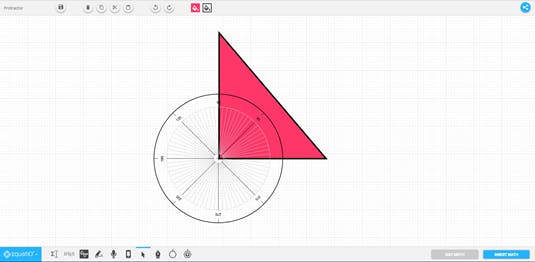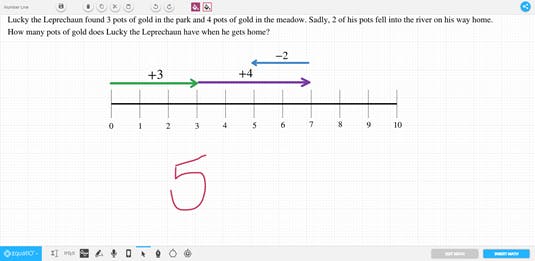EquatIO for Google, Meet EquatIO mathspace
EquatIO has been evolving ever since its launch just over a year and a half ago. One of the main goals we’ve been working to achieve through these updates is to make creating digital math delightful, intuitive, and fun. We have already made a lot of progress towards that goal and this latest update brings us even closer.
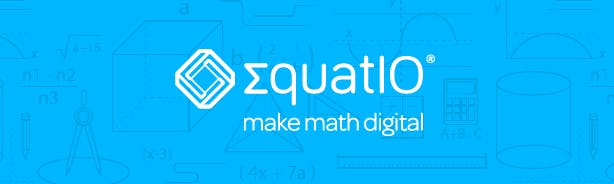
A quick review
So far in 2018, we have incorporated two key features into EquatIO that help break down barriers to digital math. The first was the launch of EquatIO Mobile, which brings STEM content from the physical world into the digital one.
The second was the ability to easily create multiple lines of math, which can be right-aligned, left-aligned, or aligned by the equals sign. This update made the creation of digital math more intuitive, making it easier for students to show their work just as they would on a piece of paper.
Which brings us to today
Today, I’m excited to announce the next feature update to help make creating digital math delightful, intuitive and fun: the addition of EquatIO mathspace into the EquatIO for Google toolbar.
With this integration, students can insert an EquatIO mathspace directly into the Google Workspace for Education app or PDF they’re working on, enabling them to provide more detailed and robust responses to STEM problems. That’s because EquatIO mathspace is a limitless workspace where students can combine equations, sketches, diagrams and more to help them fully explore the STEM concepts and express their thinking in the manner they prefer.
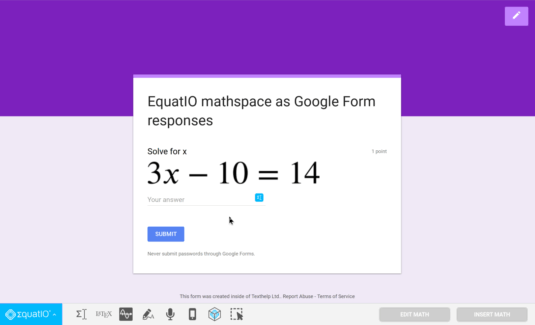
Once the student has inserted the EquatIO mathspace into their Google Workspace for Education app or PDF, it can be seamlessly edited just like any other piece of math created with EquatIO. Simply select “Edit Math” and the EquatIO mathspace will open up in a new tab for further edits.
I can’t wait to see how your students’ engagement with STEM evolves thanks to this new integration!
But that’s not all
We have also added powerful Smart Shapes into EquatIO mathspace, including a protractor, number line, and grid.
The protractor allows students to measure a digital shape’s angles in both degrees and radians.
The number line is perfect for younger students or visual learners who are studying addition, subtraction, negative numbers, or word problems.
The grid is great for allowing younger learners to create counting arrays and older students to model ratio and proportion problems or geometry problems.
Looking for more tips on how to use EquatIO and all its features in the classroom? Check out Ben Rouse's pre-recorded webinar series on how to make math digital in your classroom. Ben is a renowned educator and technology specialist who now works as a Google for Education trainer with AppsEvents. So, he knows what he's talking about! Access the series right here.