Top 4 Reasons to use Fluency Tutor with Students
Originally posted on the EdTechTeam blog.
“Where do I find the time?” I’m sure you say this almost every day as a teacher. New initiatives, parent-teacher conferences, and dare I say, the dreaded fire drill. Each day comes with different challenges for which we may or may not be prepared. Sometimes we have a plan and sometimes we scramble but, either way, we are able to show off our superpowers and make something out of nothing.
This summer, I was introduced to Fluency Tutor for Google by Texthelp at a local technology conference. I was told the product would make reading aloud fun, save time for busy teachers, and that it worked on any device. I laughed with the sales rep about “busy teachers” and explained how there wasn’t another kind. I decided to explore the tool and really enjoyed it. I wanted to share my top 4 reasons for you to use this tool with your students in the classroom.
1. It works with any text!
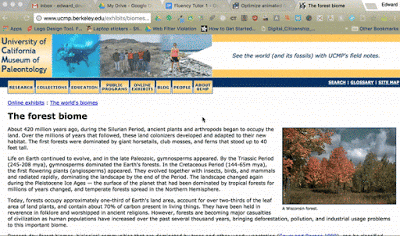
Although Fluency Tutor comes with around 500 pre-selected lexile-leveled passages for you to choose from, the real power comes in the form of their student share extension. Students can select an article from any website based on their interests or course topic and with one click, all ads and sidebar items are removed and the text is ready to be analyzed and read.
2. It has a built in text-to-speech option!
Whether you have an ELL student who is in the beginning stages of reading or a student who has selected a challenging excerpt, the built in text-to-speech can read one or all the words aloud to them. A perfect tool to help students receive the content without struggling over the text or to help them decode a word and continue with the passage. It even comes with several voices so students can choose their favorite text reader!
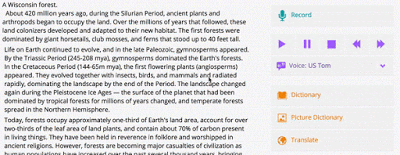
3. It includes a text dictionary, picture dictionary, and translator tool!
Ever have a student who either interrupts your guided reading group or just skips over words for lack of understanding of one word? Not only is this taking away from your instructional time with other students but it is also could be taking away from important content that the student needs to understand. With Fluency Tutor, there is a built-in text and picture dictionary. Students simply highlight the word they need the definition for and BOOM, they have it! Now students can define the word and keep on reading without interrupting their learning or the class.
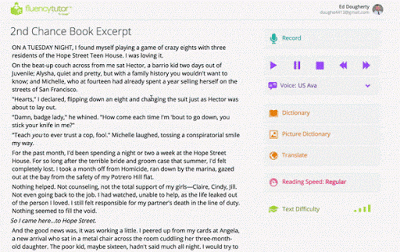
4. Students can record their reading as many times as they want on any passage.
If at first you don’t succeed, keep practicing. Instilling perseverance in our students is a huge part of teaching. With Fluency Tutor, students can record their reading as many times as they like before submitting to the teacher. I love this because it encourages mistakes, supports continuous practice, and aids in helping students understand when they are ready to submit their work - life skills our students need in order to be successful!
Fluency Tutor has so many wonderful features, I would encourage you to check it out! If you are like me, it’s the beginning of the year and you are looking for ways to simplify your life. Fluency Tutor is a great resource to help you do just that!
