Read&Write is Back to School with New Features
At Texthelp, we’ve been busy over the summer adding some much requested features to Read&Write for Google Chrome just in time for the new school year. We have lots of new things to share with you about this release, including new capabilities for existing tools you know and love (like the ability to work in Google Slides!), and completely new features like our new Screen Masking tool.
Continue reading for the details, along with some videos and screenshots you can use to share these great updates with your students and colleagues.
It’s that time of year again across the Northern Hemisphere where summer begins to come to a close and students slowly but surely start getting back into the normal routine of a school day. And while it’s always a little sad to leave summer behind, kicking off a new school year can be an exciting time for both students and teachers, especially when you have some cool new tools to be excited about.
Let’s start with the first new button you’ll be seeing on the toolbar...

Screen Masking
The Screen Masking tool creates a strip or “ruler” to provide focus to one area of the screen while darkening the rest. The strip follows your cursor, so it’s great for students who need help focusing, or teachers who want to show certain sections of the screen.
Check out the video below to see the Screen Masking tool in action.
Support for Google Slides
Support for Google Slides is now available! This has been one of our most requested features, and means that tools like Text-to-Speech, Word Prediction, Talking and Picture Dictionaries, and even the aforementioned Screen Masking tool will now work in Google Slides. To use, simply open a presentation and click the Read&Write for Google Chrome icon while in Slides (just like you would in a Google Doc).
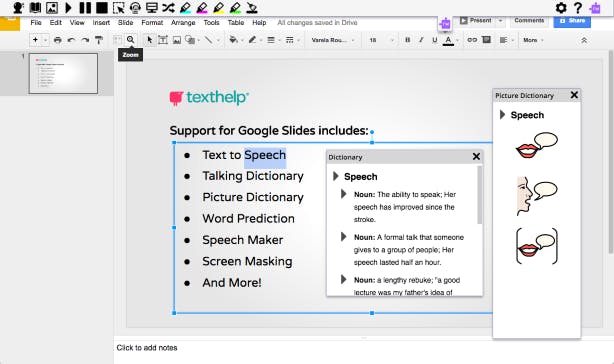
Other updates you don’t want to miss
Accessible Math Support - Read&Write for Google Chrome now supports MathML (if you’re not familiar with MathML, here’s some background information). This means that any math content written in the popular Math Markup Language can be read aloud with Read&Write.
And in case you didn’t hear, Texthelp recently acquired g(Math), the Google Add-on for Docs, Sheets and Forms to help with Math equations. So expect much more around digital accessible Math to be coming your way soon!
Support for Word Online and OneNote Online - Office 365 users needing support for Word Online and OneNote Online can now use Read&Write for Google Chrome. Individual users with an account can simply log into their Office 365 account while in Chrome and use many Read&Write tools, like Text-To-Speech and Word Prediction, directly in Word Online and OneNote Online. District or Domain-wide customers can even set up Read&Write for Google Chrome to default to using Office 365 instead of Google Apps, allowing access to even more features. You can learn more by visiting our support page on using Read&Write for Google Chrome with Office 365, or contacting our support team.
And there’s more to come!
If the updates listed above aren’t enough, we have plenty more on the horizon, such as better analytics, new administrative tools, and a “Practice Reading Aloud” feature. All of this will be coming your way soon. Stay tuned for new updates to begin appearing over the next few weeks.
Have feedback? Drop us a line or join our community of educators. Almost all of our new features and updates come directly from users just like you so don’t be shy.
Have a great start to the school year!
