Making Time for Voice Recording
This week’s post comes from Chris Bugaj. Chris is an Assistive Technology Strategist and Speech Language Pathologist at Loudon County Schools in VA. He is also a blogger, speaker, podcaster, author, and all around busy guy. Thanks so much for the post Chris!
There are 168 hours in one week.
Meet Joey. Joey is a fourth grade student who has trouble with handwriting. Or, maybe he’s an eighth grader who can tell you what he wants to say but struggles getting it out in a written form. Or, maybe she’s a high schooler who has learned long ago that she’d prefer to be out playing field hockey than writing an essay.
If you’re an educator, you know Joey.
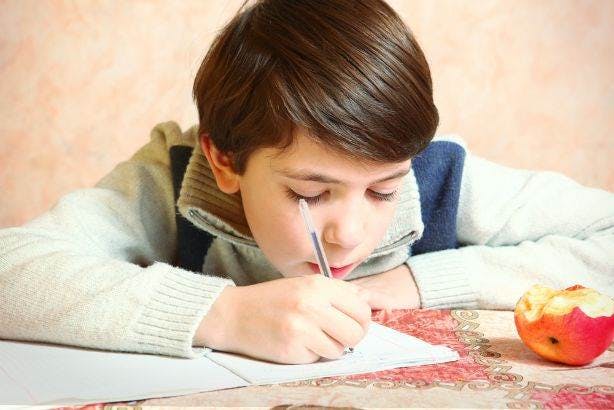
Students who struggle with writing are as prevalent as snowflakes in Buffalo in February. Educators everywhere search for the best shovel to dig students out from under the writing blizzard. Very often the first solution that comes to mind is dictation software. “If they’re having trouble writing it, maybe they can speak it?” Voice dictation software allows a competent user to dictate using a microphone. The text of what is being spoken aloud then magically appears on the screen. In a quiet environment with a decent microphone and some practice, users can use his or her voice to produce text that is relatively accurate.
Voice dictation software exists for smartphones and is part of the accessibility features for some operating systems. Read&Write for Windows use these accessibility features to simplify the process of getting to this built-in feature when using a computer.
Educators often make the jump from “trouble with handwriting” to “let’s try voice dictation”. Voice dictation might work in certain educational situations but not in every environment. Imagine a college student sitting in a classroom attempting to dictate notes from a lecture given by an instructor. Imagine a professional sitting in a workshop with a featured presenter attempting to take notes using voice dictation. In both of these environments, voice dictation would not be conducive to text generation. In both of these environments, keyboarding would still be the preferred, socially acceptable, method of taking notes. What does one do when they’ve been practicing how to produce text using dictation rather than through the keyboard? Perhaps another option should be considered.
An individual might average 56 hours of sleep per week.
First, let’s start with a graphic organizer to provide a structure or framework for written work. A graphic organizer can also eliminate the stress of staring at a blank white page and segment the task of writing into smaller, more manageable parts. There are many free graphic organizing tools available, such as http://spiderscribe.net, http://mindmeister.com, and http://mindomo.com. Read&Write for Windows and Mac has the Fact Mapper tool which acts as a graphic organizer as well. One could also create a graphic organizer simply using a table in Microsoft Word.
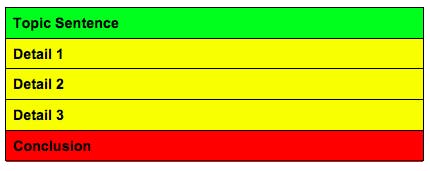
Second, the student needs some way to get each sentence from his or her head into each cell of the table. Voice recording allows a user to record audio segments that do not produce a text-based product. Voice recording is something that can be accomplished using web-based tools like Recordmp3.org or Vocaroo.com but Texthelp has included the Voice Note feature into the Study Skills toolbar of Read&Write for Windows which streamlines the process. The user simply places the cursor in each cell, records the sentence, and then inserts the audio file into the document. The user then repeats the process for each sentence until every sentence is recorded for the entire assignment. In this way, the user can compose an essay, generate a story, or answer a question without ever producing a single word of text. Once the composition phase is complete, the user can then go back to type in each sentence, listening to each recording as many times as necessary.
An individual might average 112 hours per week awake.
Voice recording has advantages to voice dictation. One does not need any special equipment, a quiet environment, or practice to produce an audio file. Beyond any accessible microphone, the ability to speak, and a way to control the cursor, a user doesn’t need anything else to use voice recording. Users who have articulation, voice, fluency or other speech related difficulties can record to get every thought out.

The use of voice recording as an acceptable form of expression promotes the philosophy that students should be encouraged to demonstrate knowledge in formats other than just written text; especially when written expression is not being assessed. When a student uses voice recording to answer a question on a social studies test, for instance, that student is being assessed on the comprehension of the content rather than on how well he or she can write about the content. If an educator does want to assess a student’s writing ability, the student can still produce text by keyboarding what he or she has recorded.

Keyboarding, like any other skill, improves with practice. Word prediction is useful to help increase the speed at which a student enters text while simultaneously helping with spelling. Word prediction is a feature built into all Read&Write products which helps increase productivity while decreasing frustration.
An individual might average 40 hours per week in school.
For every minute a student practices voice dictation in school that is one less minute that student is practicing the necessary lifelong skill of keyboarding. When using voice recording, a student can take advantage of verbal strengths without relying on the production of text. Then, once the audio has been recorded, the student can practice keyboarding, which is a skill that student can and will use, later, when keyboarding is necessary to generate text like during a professional development workshop, a class lecture, or when sitting in a cubicle next to other employees.
The number of hours a student has in school is finite. Although learning is a lifelong process, the amount of time a student spends in a classroom environment is limited. During that time it is the responsibility of educators to expose students to tools, strategies necessary to employ those tools, and methodologies needed to ensure successful implementation of those strategies. Because time is limited, educators make choices about which tools, strategies, and methods get introduced. When making these critical decisions, consider which tools and strategies would restrict the student the least and introduce that solution first. Depending on the task at hand and the required final format, voice recording might be the least restrictive tool. The time spent guiding a student to select the least restrictive solution will provide a basis or model by which that student can make future decisions. And that will be time well spent.
