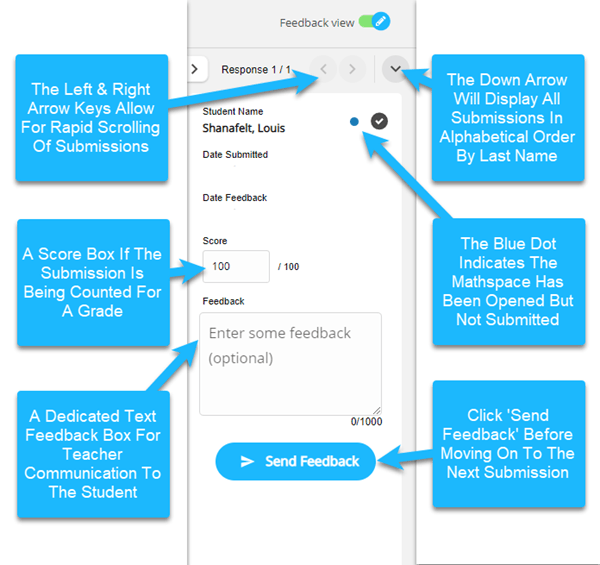Introducing Rapid Reviewer - a quick way to score mathspaces
About six months ago, I was doing a demo for some potential customers, and I had just wrapped up my presentation showing how the workflow between teacher and student works inside EquatIO mathspace. On opening the floor to questions I was asked, “do you have to open each individual mathspace to score and provide feedback? I can’t imagine having to grade 120 assignments.” My last teaching role was teaching Algebra to middle school aged students and I saw anywhere from 115-130 students every day, so shortly after the call I remember thinking, we can defintely do better to speed this process up!
I shared the feedback with our team of developers, pointing out that the workflow was very labor intensive. So we set to work on improving the process. So now, I am excited to introduce you to our new Rapid Reviewer...

Since I’ve spent many years in the classroom I know how busy school teachers are so I wanted our scoring tool to be quick and easy to use. By simply visiting your EquatIO dashboard (equatio.texthelp.com) and selecting a student with a submitted assignment you can score and give feedback in the new pop up sidebar.
You can see the new rapid reviewer in action in this short video:
Testing, testing, one, two, three
Before we set this new feature live, I wanted to ensure that it actually did what we said and saved you time in scoring assignments, so I set up a test! First off I scored the old way, selecting 11 individual mathspace submissions, opening 11 Chrome browser windows to score the individual assignments. I provided individual feedback by opening the equation editor and then selecting the ‘Insert Text’ button. I began to type in my feedback, selected ‘Insert Math’ and then quickly grabbed the feedback and dragged it into the open area of the mathspace so my learners could see the feedback when they returned to their EquatIO dashboard. After providing feedback on all eleven submissions, I stopped the clock and realized it took me just under six minutes to complete all those actions.
Then I scored the same 11 assignments with Rapid Reviewer, clicking on one submission, opening one Chrome window, and quickly provided identical feedback to the same 11 mathspaces. I accomplished this in under two minutes time. Rapid Reviewer will save teachers two-thirds of their time scoring or providing feedback to their student submissions.
Taking some time back
We wanted to add value to our product by saving you time, something that is like gold dust in your profession. It’s all about hitting the sweet spot between the time consuming task of providing grades and feedback, and the impact that immediate, meaningful feedback has on student performance and engagement. There have been many different articles published about feedback and the importance of making sure that it’s meaningful. They all agree that effective feedback involves:
- Making sure the feedback is very specific
- The sooner the feedback arrives for the student, the better
- Present the feedback in a careful manner (This can help build student confidence when it's presented positively)
- Give students time to process the feedback and revise their work to show better understanding of learning outcomes
- Involving your learners in the process
Rapid Reviewer provides you with a new option to provide feedback, but it’s not a required part of the EquatIO Mathspace workflow. Maybe you want to use it to quickly scroll through student submissions, taking a temperature check on kids to see how close they are to achieving the day’s learning outcome. With Rapid Reviewer, EquatIO mathspace could even be used as an assessment tool, or at the very least a formative assessment tool.
I assure you, that using the new Rapid Reviewer is a lot faster than rifling through a stack of loose leaf paper that you asked to be sent to the front of the row as the bell is ringing to go to the next class. I remember those days vividly. Half the papers wouldn’t contain names on them, or they would be passed so quickly that you would have to spend ten minutes just to get the papers to face the right direction so you could shuffle through them. Digital curriculum is here and it is now. Give EquatIO’s mathspace a try, you will not regret it.
More to come
I know you'll love this new addition and I can already imagine the feedback to come. In the future I'd like to potentially connect Rapid Reviewer to a gradebook and provide more feedback opportunities for teachers. Stay tuned for future updates!
Tell us what you think of the new Rapid Reviewer once you have had a chance to test out the new and improved workflow inside our EquatIO dashboard.