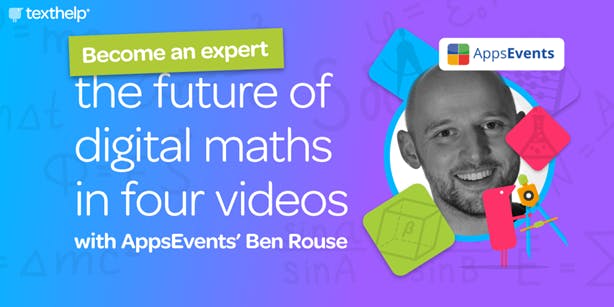How to Make Math Accessible on the Web
With all the latest assistive technology today, the World Wide Web is becoming increasingly accessible for all users. Particularly when it comes to individuals with visual impairments or learning disabilities like dyslexia or dyscalculia, there are a handful of resources available for them to use to have the text read aloud, including built-in tools like Browsealoud and universal screen readers like Read&Write.
When it comes to math, however, there are added challenges to accessibility.
Typically,math equations areadded to the web in the form of an inaccessible image, which cannot be read by screen readers unless it has Alt-Text included. And even then, the Alt-Text is often built with LaTeX, which read aloud, doesn’t really sound like math at all. Imagine hearing this version of the Quadratic Equation read aloud:
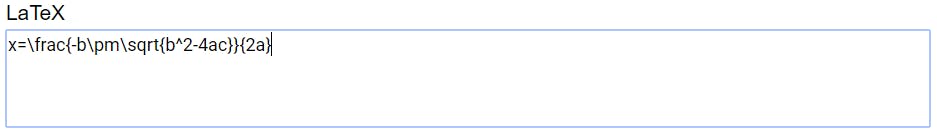
With the introduction of MathML and MathJax, two math languages designed for the web, it has become easier for screen readers to read math aloud. But, a lot of websites haven’t converted their math into those languages or still insert inaccessible graphics because it’s less time consuming than learning math writing "shortcuts" like this one:
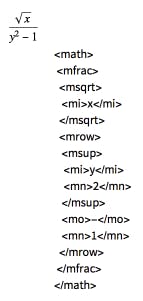
With the need to ensure all students can access content on the web without barriers, it is important that these inaccessible equations be made accessible. That’s where EquatIO’s Screenshot Reader comes in.
With the Screenshot Reader, a premium feature of EquatIO for Google, EquatIO for Windows, and EquatIO for Mac, you can now turn any equation on the web into accessible, editable math.
Here’s how it works. When you're on a web page that has an inaccessible equation, like the Quadratic Equation Wikipedia page for example, click on the EquatIO Chrome Extension to open up the Screenshot Reader floating toolbar or click the Screenshot Reader button on the EquatIO for Windows/Mac toolbar.

Take a screenshot of the inaccessible equation to convert it into accessible math, which will automatically be read aloud. Once converted, you can also copy the MathML or LaTeX versions of the equation, which can then be pasted directly into the EquatIO equation editor for edits or insertion into your document.
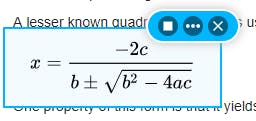
You can even use the Screenshot Reader when you’re in Google Workspace for Education Apps or Microsoft Office applications, including PDFs. Simply look for the Screenshot Reader button in the toolbar, and follow the above instructions.Making math accessible has never been easier!
Watch this demo video to see the Screenshot Reader in action.
Looking for more tips on how to use EquatIO and all its features in the classroom? Check out Ben Rouse's pre-recorded webinar series on how to make maths (or math) digital in your classroom. Ben is a renowned educator and technology specialist who now works as a Google for Education trainer with AppsEvents. So, he knows what he's talking about! Access the series right here.