Help Students Practice Sight Words with Fluency Tutor for Google
Back in the 1930’s, Dr. Edward William Dolch put together a list of commonly used words that students frequently come across. He found that 220 words made up between 50% and 75% of all words found in children's books at the time.
Things have obviously changed since the 1930s, but many sight words remain the same. Do a quick search for top 100 sight words and you will instantly find lists of the top 100, 300 or even 1000 sight words, many of which are broken down by grade level.
Fluency Tutor for Google is a reading tutor that allows students to practice sight words. It's is easy as 1, 2, 3…
1. Simply open up the Fluency Tutor app and click “Share a passage” from the left hand column.
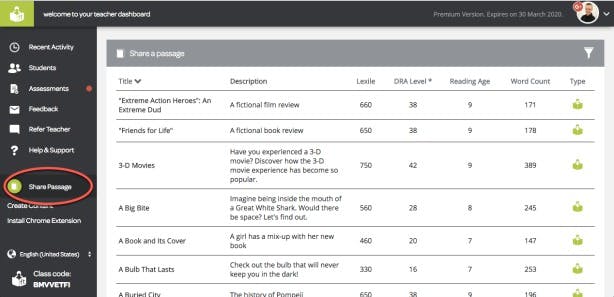
2. Click “Create Content” and copy/paste or type the words you want students to practice in the space provided.
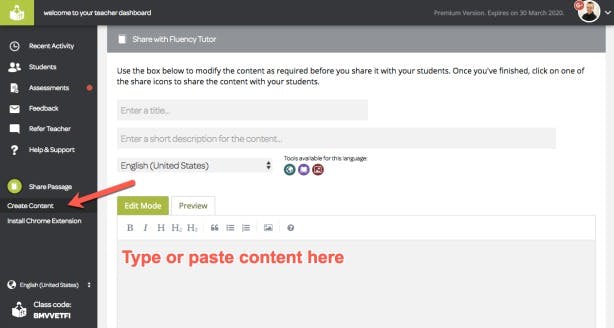
3. Share with specific students via the Google Drive button, or the entire class using the Share with Classroom button (if you’re using Google Classroom) and your students will receive a link to open the list and begin practicing.
Students can practice as much or as little as they’d like, and use embedded support tools like text-to-speech to hear the words read aloud, talking and picture dictionaries, and a translator.
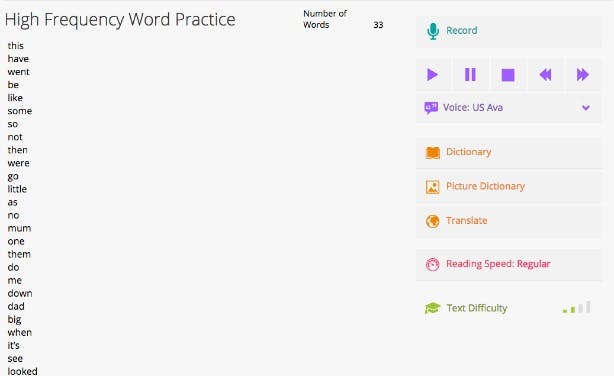
When ready, they can choose to make a recording of themselves practicing reading the words and share back with you. You can then listen and provide feedback.
This is of course just one example of the dozens of ways teachers are using Fluency Tutor. How are you using Fluency Tutor with your students?
If you haven't tried Fluency Tutor yet, download the app from the Chrome Store today!
